Third-Party Resources
This page explains how to integrate FAR with third-party resources.
Fire Scripts
FAR has automatic integration with all the fire resource listed below, no changes are required to be made by the end-user.
- Albo1125's Fire Script
- GIMIcz's Fire Script
- GRC's MRC Fire
- Toxic Scripts' Realistic Fire Script
- Zea Development's z_fires
- London Studios' Smart Fires
- rScript's Fire Generator
For more information, see here.
Inferno Fire/EMS Pager (2019)
Follow the steps below to create a page when a fire alarm is activated.
- Inside
inferno-fire-alarm-reborn, openeditable/server/events.lua. - Locate the
Inferno Fire/EMS Pager - Uncomment below to use, then uncomment (remove the--) the section below.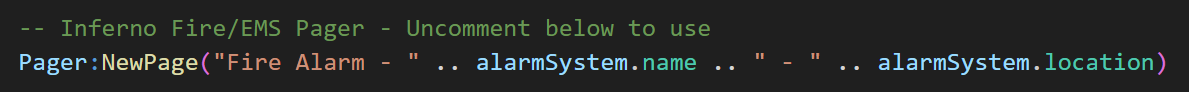
By default, the events.lua calls Pager:NewPage, which will create a page message for fire.
You can edit this by making changes in editable/server/pager.lua.
Alternatively, there is another function called Pager:NewPageByAlarmSystem which you can use instead, which allows for a different page depending on which fire alarm is activated. To use this, replace Pager:NewPage with Pager:NewPageByAlarmSystem in events.lua.
Station Alert
Follow the steps below to create alerts when a fire alarm is activated.
- Inside
inferno-fire-alarm-reborn, openeditable/server/events.lua. - Locate the
Inferno Station Alert - Uncomment below to use, then uncomment (remove the--) the section below.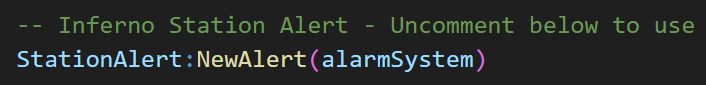
By default, the events.lua calls StationAlert:NewAlert, which will create an alert at the nearest "manned" fire station (station with players).
You can customize the exports to liking by editing editables/server/station-alert.lua. For more information on exports, see here.
Alternatively, there is another function called StationAlert:NewAlertByAlarmSystem which you can use instead, which allows for a different alert depending on which fire alarm is activated. To use this, replace StationAlert:NewAlert with StationAlert:NewAlertByAlarmSystem in events.lua.
Sonoran CAD
Follow the steps below to create calls in Sonoran CAD when a fire alarm is activated.
- Inside
inferno-fire-alarm-reborn, openeditable/server/events.lua. - Locate the
Sonoran CAD Call Creation - Uncomment below to use, then uncomment (remove the--) the section below.
You can customize the call details to liking by editing editables/server/sonoran.lua. For more information, see here.
Night Shifts MDT
Follow the steps below to create calls in Night Shifts MDT when a fire alarm is activated.
- Inside
inferno-fire-alarm-reborn, openeditable/server/events.lua. - Locate the
Night Shifts - Mobile Data Terminal Call Creation - Uncomment below to use, then uncomment (remove the--) the section below.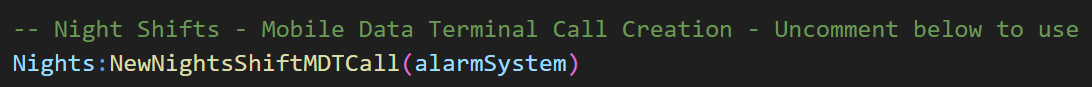
You can customize the call details to liking by editing editables/server/nights.lua. For more information, see here.
Codesign Dispatch
Follow the steps below to create calls in Codesign Dispatch when a fire alarm is activated.
- Inside
inferno-fire-alarm-reborn, openeditable/server/events.lua. - Locate the
CD_Dispatch Call Creation - Uncomment below to use, then uncomment (remove the--) the section below.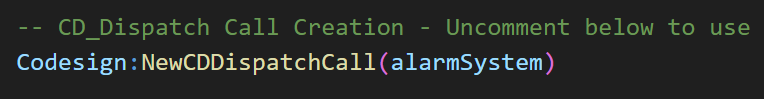
You can customize the call details to liking by editing editables/server/codesign.lua. For more information, see here.